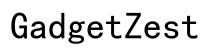Introduction
Choosing between a Chromebook and a traditional laptop can be a daunting task. Both types of devices have unique features that can cater to different needs and preferences. Understanding the differences between them is essential to making an informed decision that aligns with your specific requirements.

Hardware Comparison
The hardware components of a device significantly influence its performance and usability. Let's dive into the design, key features, and battery life of Chromebooks versus traditional laptops.
Design and Build Quality
Chromebooks are often designed to be lightweight and portable, making them an excellent option for students and frequent travelers. They tend to have a more minimalist design compared to laptops, which can range from ultra-slim to robust machines suitable for high-performance tasks.
Key Features and Specifications
When it comes to specifications, Chromebooks typically feature less powerful processors and limited RAM compared to laptops. While this makes them ideal for basic tasks and internet browsing, they might not handle more demanding applications as efficiently as laptops with more powerful hardware.
Battery Life and Performance
Battery life is often a strong point for Chromebooks because they are optimized for efficiency with low-power components and software. On average, a Chromebook can last a whole day on a single charge. On the other hand, laptops offer a wide range of battery life options depending on the model and usage, with high-performance laptops tending to have shorter battery life due to their powerful hardware.
Operating Systems
The choice of the operating system can greatly affect the user experience. Chromebooks and traditional laptops come with different operating systems, each with its own set of advantages and limitations.
Overview of Chrome OS
Chrome OS, used in Chromebooks, is a Linux-based system developed by Google. It is designed to be fast, secure, and easy to use. The interface is clean and straightforward, focusing primarily on Google's suite of web-based applications. Chrome OS is highly reliant on the internet, though it does offer offline functionality for some apps.
Overview of Windows and macOS
Laptops usually run on either Windows or macOS. Windows, developed by Microsoft, offers a versatile environment that supports a wide range of software and hardware configurations. macOS, developed by Apple, is known for its sleek interface and seamless integration with other Apple products. Both operating systems provide robust functionalities but come with larger installation sizes and hardware requirements compared to Chrome OS.
Differences in User Experience
The user experience on a Chromebook is streamlined and ideal for users who primarily work online and need a simple, secure system. Conversely, Windows and macOS provide a richer, more complex user experience suitable for a variety of professional and creative applications, giving users more control over their system.
Software and Apps
Software compatibility and app availability are critical factors in choosing between a Chromebook and a laptop. This section explores the ecosystem of apps available for both types of devices.
App Availability and Ecosystem
Chromebooks leverage both Chrome web applications and Android apps from the Google Play Store. This gives users access to a vast selection of apps designed for productivity, entertainment, and more. However, certain professional software and games that require more robust performance might not be available or are limited in functionality.
Microsoft Office vs. Google Workspace
Chromebooks are optimized for Google Workspace, which includes applications like Google Docs, Sheets, and Slides. These tools are excellent for cloud-based productivity and collaboration. Traditional laptops, especially those running Windows, excel with Microsoft Office, offering powerful tools like Word, Excel, and PowerPoint, with full offline and online functionalities.
Compatibility and Software Limitations
While Chromebooks can handle everyday tasks with ease, they might face limitations with specialized software needed for fields like graphic design, video editing, and gaming. Laptops, on the other hand, provide broad compatibility with nearly all types of software, making them suitable for work that requires high computing power and specific applications.

Internet Dependency
Understanding the level of internet dependency between Chromebooks and laptops will help you determine which device is more suited to your work environment and lifestyle.
Online vs. Offline Functionality
Chromebooks are predominantly designed for internet use, with most applications running in the cloud. While Chrome OS has improved its offline capabilities, including offline access to Gmail and Google Drive, a stable internet connection is still important for the full experience. Traditional laptops, particularly those with Windows or macOS, offer strong offline functionalities. You can install and run software directly on the device without needing to stay connected to the internet.
Cloud Storage and Synchronization
Both Chromebooks and laptops support cloud storage options, but Chromebooks rely more heavily on them. Chromebooks generally come with limited local storage and encourage users to utilize Google Drive or other cloud storage solutions. Laptops, depending on the model, offer substantial local storage and also provide cloud storage synchronization for backups and access from multiple devices.
Price and Value
Budget and cost-effectiveness are important considerations when choosing between a Chromebook and a laptop. This section breaks down the pricing differences and the overall value each device offers.
Cost Comparison
Chromebooks are typically more affordable than traditional laptops, making them attractive for those who need a basic, reliable machine without breaking the bank. Entry-level Chromebooks can be found for well under $500, while laptops, especially those with higher specs, can range from $500 to $2,000 or more.
Long-term Value and Investment
While Chromebooks offer excellent value for basic tasks and are cost-effective in the short term, a traditional laptop can be a better long-term investment if you need more power and functionality. Laptops are more upgradeable with components that can be replaced or enhanced over time, thus extending their life and utility.

Use Cases
To make an informed decision, it's helpful to consider the ideal scenarios for using a Chromebook versus a traditional laptop.
Ideal Scenarios for Chromebooks
Chromebooks are perfect for:- Students who need a lightweight, affordable device for research, writing papers, and collaborating online.- Users who primarily work with web applications and need a secure, fast, portable device.- Individuals looking for a secondary device for casual use like browsing, streaming, and social media.
Ideal Scenarios for Traditional Laptops
Traditional laptops are best for:- Professionals who require powerful performance for software like Adobe Creative Suite, AutoCAD, or other industry-specific applications.- Gamers who need high-end specs for running modern video games.- Users who need a versatile, upgradeable device that can handle a wide range of tasks both online and offline.
Conclusion
In summary, the choice between a Chromebook and a laptop depends on your specific needs and preferences. Chromebooks offer affordability, efficiency, and strong security, making them ideal for users who work mainly online or need a secondary device. Traditional laptops provide greater power, flexibility, and app compatibility, suited for more demanding tasks and professional use. Evaluate your usage scenarios, budget, and long-term needs to determine the best device for you.
Frequently Asked Questions
Can a Chromebook replace a traditional laptop?
It depends on your needs. For basic, internet-based tasks, a Chromebook can be sufficient. For more demanding applications, a traditional laptop is better.
Is a Chromebook good for gaming?
Chromebooks are not ideal for high-end gaming as they lack the necessary hardware. They can handle basic games available on Android or the Chrome Web Store.
How does the security differ between Chromebooks and laptops?
Chromebooks have built-in security features like automatic updates and sandboxing. Traditional laptops can also be secure but may require additional software and user diligence.